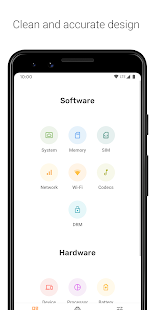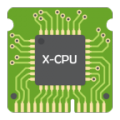Castro
Learn the vast amount of system information about device and monitor it's state
- Category General
- Program license Free
- Version 2.1.5
- Size 8 MB
- Works under: Android
- Program available in English
- Content rating Everyone
- Package name com.itemstudio.castro
-
Program by
Pavel Rekun
Keletskya Street 126a, Ukraine, Vinnytsya
Castro is a comprehensive Android app that offers detailed insights into both basic and intricate information about your device.
Overview
The Castro Android app stands as a superb tool that provides all the necessary information on your Android device. This app is designed to display information about your device's CPU, core, battery status, memory, and connectivity, all conveniently arranged in separate tabs. Castro is designed to present an opening screen with the device's basic information, with additional details accessible via the control panel.
Device Information
Upon launching the app, the first tab presents the user with a comprehensive rundown of the device's details. This includes the model, version, serial number, IMEI, and screen resolution, among other things. This quick snapshot provides a detailed overview of the device's basic information.
Advanced Information
Castro doesn't stop at just providing basic information. It dives deeper, offering advanced details about your device. You can get information about the type of processor in your device, its CPU usage in real time, battery level and voltage, as well as the available free space on your RAM and internal memory. This wealth of data is accessible with a simple click, resolving any queries you may have about your device's performance or capacity.
Customization
The only customizable feature in Castro is the temperature display. Users have the option to choose between Celsius or Fahrenheit. While this may seem limited, the focus of Castro is primarily on providing accurate and detailed device information, rather than customizable features.
In conclusion, Castro is a must-have tool for any Android user seeking to understand their device better. Its comprehensive data presentation and straightforward layout make it an easy and efficient app to use.
Pros
- Detailed overview of device information
- Real-time CPU usage display
- Easy access to RAM and internal memory data
- Simple user interface
Cons
- Limited customization features
The first big in 2020 is already here - meet Castro 3.4. It contains a new information module - "Security", many fixes in the current information set, ability to copy information by long-press and new customization theme for Premium users.
Detailed changelog: https://pavelrekun.dev/castro/changelog_release/